Best Free Charting Software for Traders in 2025
If you're a trader in 2025, having access to reliable, intuitive, and feature-rich charting software is non-negotiable. But not everyone is ready to pay $30 to $100/month when they’re just starting out or testing a new strategy.
Fortunately, there are several free charting platforms that offer powerful tools without the price tag. Whether you're swing trading, day trading, or crypto scalping, these platforms can help you visualize market action, backtest setups, and even paper trade. One of the main goals a trader should have in 2025 is to learn a platform inside out. Figure out how to make it a superpower for your trading.
Here are the top free charting software tools for 2025, tested and ranked based on usability, features, customization, and trader community feedback.
1. TradingView (Free Plan)
Best for: All-purpose charting and strategy testing
Pros:
- Beautiful, customizable charts with multi-timeframe analysis
- Massive community with trade ideas, scripts, and templates
- Pine Script for custom indicators and backtesting
- Works across all devices (cloud-based)
- Replay mode to review past price action
- Alerts on indicators and drawing tools
Cons:
- Limited alerts, indicators, and charts on the free plan
- Scanner is clunky and outdated (dropdown-based, not intuitive)
- Layouts lack modularity—limited compared to TC2000
- Even with paid plans, customization feels surface-level
Why We Recommend It:
TradingView is the most popular charting platform for a reason. Even the free version gives you access to enough tools to start studying charts, journal setups, and monitor global markets. It’s what many pros start with.
TradingView is my go-to for chart sharing, teaching, and quick scans If I am on my macbook as tc2000 sucks to use on mac. It's beautiful, mobile-friendly, and Pine Script lets you create serious custom indicators if you want to geek out hard. But I’ll be honest—the scanner is one of the worst of the bunch. It’s old-school, dropdown-menu style and very tough to use compared to TC2000’s scan tools. And while you can change colors and layouts a bit, you can't build modular setups the way I can in TC2000. There, I have layouts for swing trading, day trading, options, and more. With TradingView, you’re locked into one basic style. The advantage this has over tc2000 or other platforms for new traders is that it has all instruments. So if you venture out and do futures trading or cryptocurrency it has all of it. Most of the other platforms just offer stocks or a handful of coins.
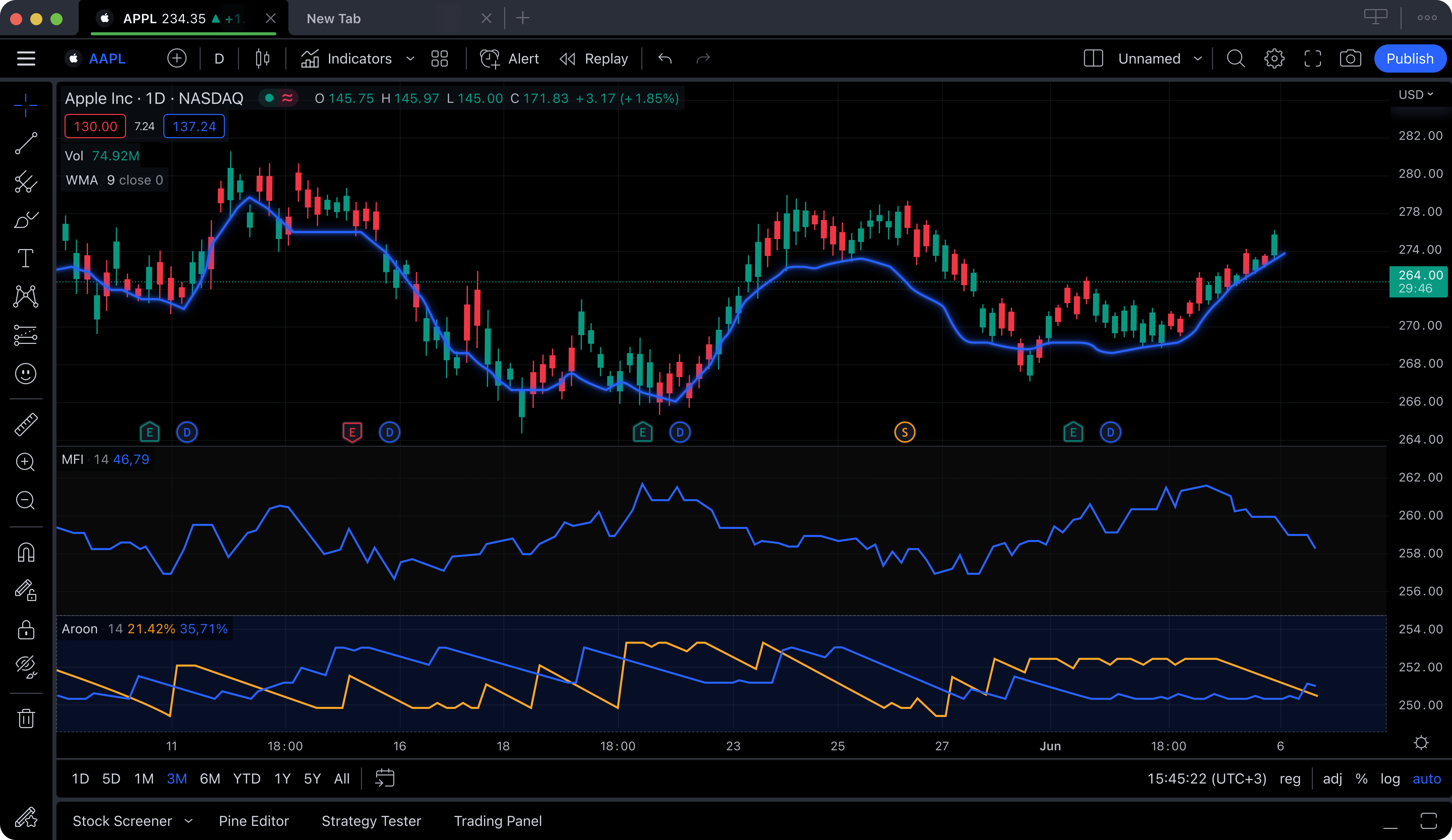
2. ThinkorSwim by Schwab
Best for: Active stock and options traders
Pros:
- Real-time data and complex options chains
- Advanced charting, studies, and drawing tools
- Free paper trading account
- ThinkScript for coding custom studies
- Built-in scanning and backtesting
Cons:
- Windows-based desktop app is resource-heavy
- Requires TD Ameritrade account to unlock full features
- Steep learning curve for new users
Why We Recommend It:
If you're trading U.S. equities, ThinkorSwim is a powerhouse. The fact that it's free with a brokerage account and offers institutional-level features makes it a top pick.
I've used ThinkorSwim on and off for over 18 years. It's packed with features—but there's a real learning curve. Sometimes even I struggle to find or set up what I need. It can bog your computer down too—it’s resource-heavy. Personally, I don’t need a platform that lets me watch TV or play Tetris. Just give me something fast and focused on trading. Still, for serious options traders, the depth it offers is tough to beat. The issue is that it can be so hard to learn and setup the simplest things on it.
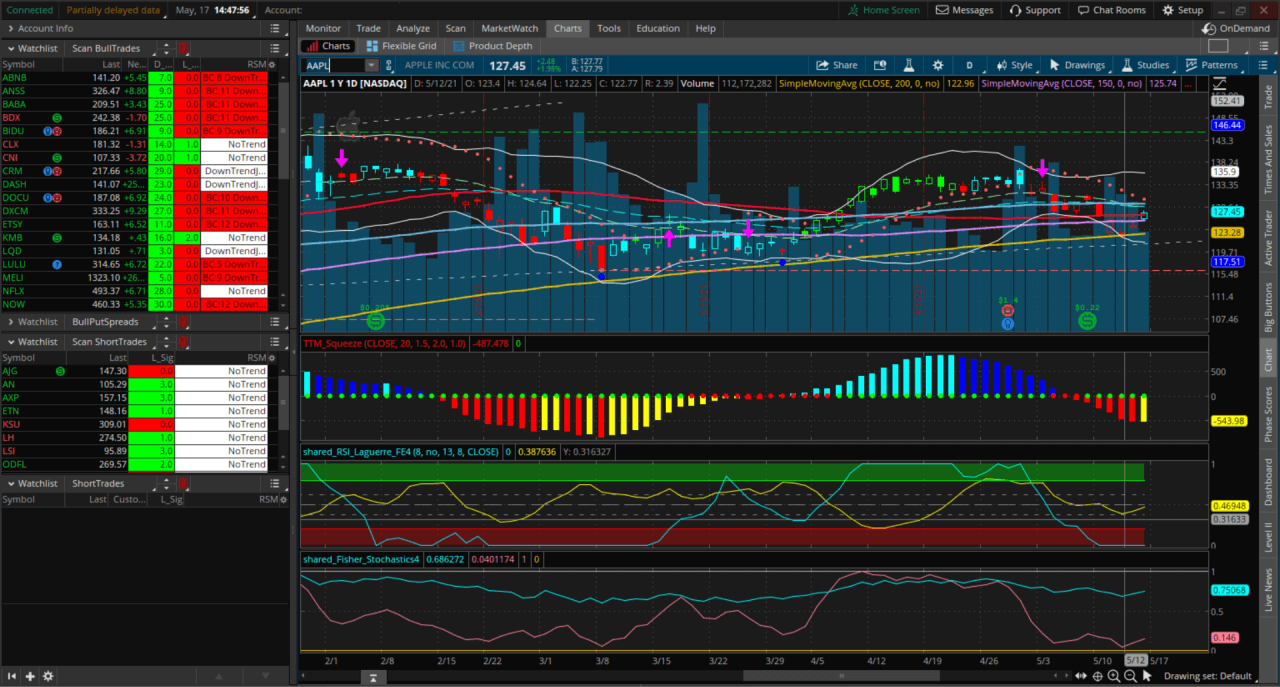
3. Webull Desktop App
Best for: Mobile-friendly, beginner traders
Pros:
- Modern UI with multi-chart layouts
- Free real-time data and L2 quotes
- Built-in screeners and alerts
- Works great on mobile
- Paper trading built-in
Cons:
- Limited scripting/customization
- Some indicators are basic
Why We Recommend It:
Webull gives beginners a fast, free gateway into the market with surprisingly robust features. If you're trading stocks or options and want mobile flexibility, it’s a solid pick. It has the best mobile app out of the group. When I am looking at stocks on the iphone it is always on webull.
Webull is clean, easy, and modern. I recommend it to beginners who want to dip into the market without feeling overwhelmed. The mobile app is among the best. I would say visually it has the cleanest looks that have a modular based charting program. They have widgets for everything and you can just drag and drop them into the platform to set up your layouts.
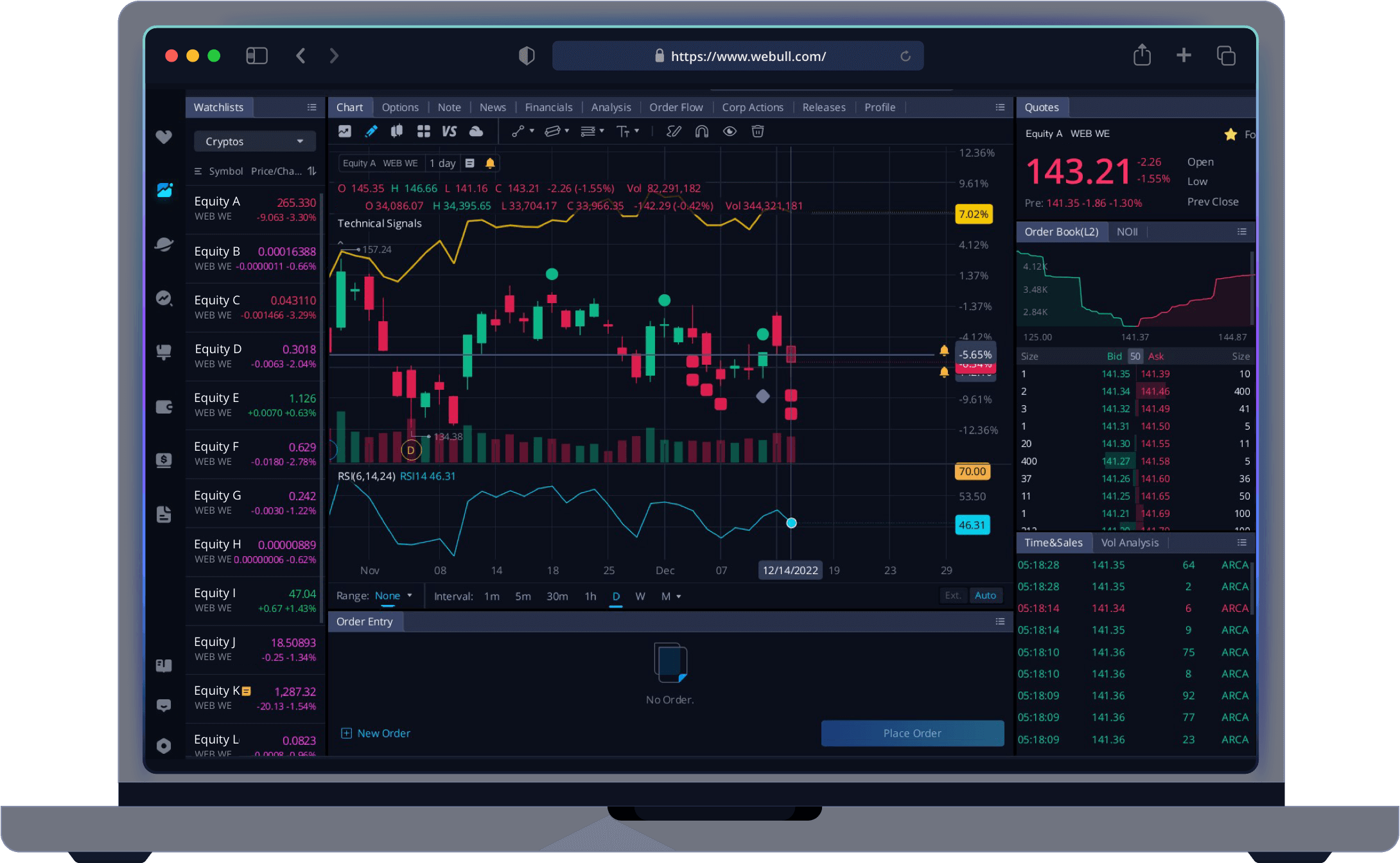
4. TC2000 (Free Version)
Best for: Charting-focused swing traders
Pros:
- Fast and smooth interface
- Excellent custom scans and layout options
- Strong sector and industry visuals
- Advanced watchlist tracking
- Clean charting with a focus on technicals
- Access to a variety of indicators including RSI, Ichimoku, volume at price, and more
- Ability to create personal watchlists
- Chart most stocks using all timeframes down to 1-minute
Cons:
- No scripting or backtesting in free plan
- Desktop-only
- Data is delayed, which can be a major issue for intraday traders
Why We Recommend It:
While the best features are paid, the free version of TC2000 still gives you clean, professional-grade charts and useful scans. It’s a top-tier platform for swing traders who can work with delayed data in todays day though the good stuff always costs money. The tc2000 Silver or Gold plans are 9.99 and 29.99 and that will open up a whole list of features that you need.
TC2000’s scan tool is elite for day traders and swing traders. I love its layout for managing multiple watchlists and visualizing sector rotation. It’s super fast, which matters when scanning 1000s of stocks. And the modular layouts are a game-changer. I’ve got setups for everything—swing trading, day trading, options—you name it. TradingView can’t touch that in terms of customization. If you want to get the first month for free with a 40 dollar coupon here is what we give to our students. Visually tc2000 gives the best "look" too. It is the easiest in the eyes in terms of how the look and feel of the candles and the data is portrayed. If you want to learn more about candlestocks check out my Candle Stick Chart Patterns guide. It is loaded with a primer on candlesticks.

5. Finviz (Free)
Best for: Quick stock screening and heat maps
Pros:
- Incredibly fast stock screener
- Heat maps, sector views, and news aggregator
- Clean charts for quick glance
Cons:
- Charts aren’t interactive or customizable
- Delayed quotes in free version
- Limited charting capability
Why We Recommend It:
Finviz is great for quickly filtering trade ideas or building watchlists. While not a full-featured charting platform, it earns a spot on this list for its speed and usability.
I used to use Finviz every morning to screen for volume, gaps, and sector moves. It’s a fast way to get a pulse on the market in under 5 minutes.. When it came out it was ahead of its time. The first charts where you could do certain filters and see heatmaps for all the different sectors. I had it on my scanning process for years after I would do my tc2000 scans.
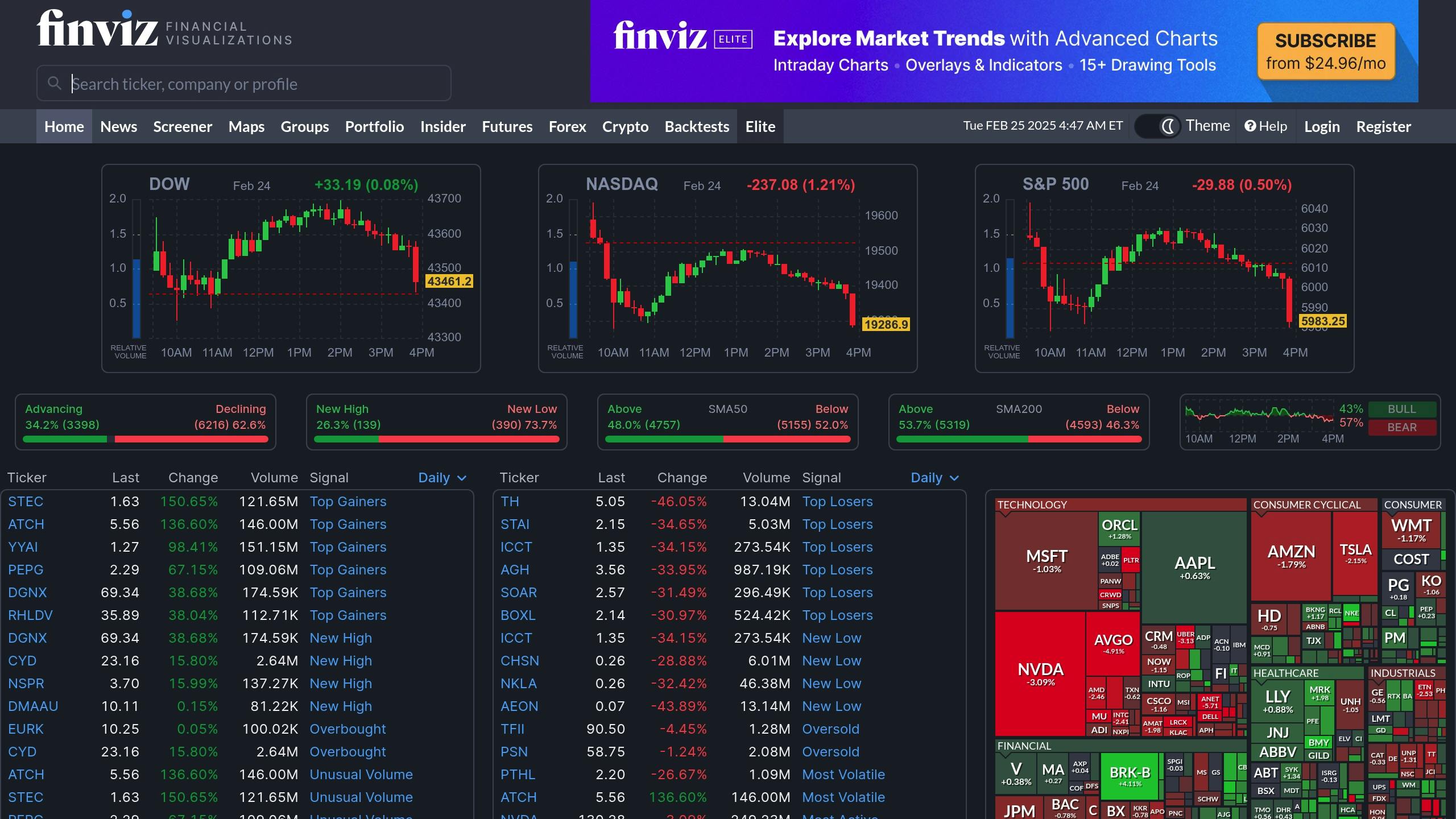
Bonus: Other Tools You Might Try
6. TrendSpider (Free Trial) – Great for automation and strategy testing, though paid afterwards.
7. Yahoo Finance – Decent for long-term investors, basic charts and news.
8. TradingLite (Free Plan) – Unique visual heatmaps for order flow traders.
Choosing the Right Tool for You
Not every trader needs the same charting platform. Here’s how to pick:
- Swing trader? TC2000 or TradingView
- Options trader? ThinkorSwim or Webull
- News-based trader? tc2000 or Webull
- Beginner? Webull
- Advanced coder? TradingView (Pine Script) or ThinkorSwim (ThinkScript)
Pro Tip: Demo a few of the platforms or get a free trial. See what makes sense to you. Watch a few youtube videos on the setup and get to work. Nothing can be just spending a weekend testing all these out and getting them ready then when the trading week opens your seeing what works for you. When the trading week starts practice 1 pattern on each platform. Try doing that pattern over and over on the different platforms so you can see how it looks and which one your eyes gravitate towards in real time. Pattern recognition is the name of the game. There are certain platforms I personally can never see the patterns clearly. A good pattern to practice on all these would be the first pullback pattern. It is clean and easy to find daily so you.
Final Thoughts
If you're just getting started in trading or building a new setup, don’t overlook the power of free tools. Platforms like TradingView and ThinkorSwim can help you trade smarter without upfront costs. Will it replace the need to pay for one at some point? NO it will not. If your going to be a pro you will need a few tools. but the amount you need to spend is less then 50 dollars a month.
As you level up, you may want to upgrade to pro versions or specialized software. But in 2025, free tools are better than ever.
Want More?
Join our 60-Day Bootcamp where we help traders master technical setups, risk management, and execution using tools like TradingView and ThinkorSwim.
About the Author
Kunal Desai is the founder of Bulls on Wall Street and a veteran trader with over 20 years of experience. He has helped thousands of traders develop technical skills and discipline using both free and premium tools.




.jpg)
